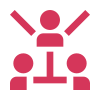- Tech Services

Concept Development
- Industry
- Emerging Tech
- Generative AI Hub
- Blog
- Contact Us

Visual Search , AI and its implementation in Web and Mobile App
In Lets Nurture
13
Apr. 23556
VIEWS
Visual search AI is a revolutionary technology that is transforming the e-commerce industry by offering an intuitive and convenient shopping experience. It allows users to search for products by uploading an image or taking a photo of an item, thereby simplifying the search process. Here, we will explore the various advantages of visual search AI and how it can help retailers enhance their customer experience, collect valuable data, and stay competitive in the market.
Visual Search is Simplifying the Shopping Experience for Users
One of the primary advantages of visual search AI is that it simplifies the shopping experience for users. Instead of having to come up with specific search terms to find the products they are looking for, users can simply upload an image and find similar products. This feature saves time and effort for users and makes it easier for them to find what they are looking for. In fact, according to a report by ViSenze, 62% of millennials prefer visual search over any other search technology.
Enhancing the Customer Experience and Increasing Sales
Visual search AI can help retailers improve their customer experience and increase sales by offering a more personalized shopping experience. By analyzing the images that users upload, retailers can gain insights into their customers’ preferences, which can help them improve their product offerings and marketing strategies. For example, if a user frequently searches for products in a particular category, the app can recommend similar products to them. This feature helps retailers build stronger relationships with their customers and increase customer loyalty. According to a report by Slyce, a visual search provider, visual search increases conversion rates by 30% and average order value by 50%.
Collecting Valuable Data about Customers
In addition to enhancing the customer experience, visual search AI can help retailers collect valuable data about their customers. By analyzing the images that users upload, retailers can gain insights into their customers’ preferences, which can help them improve their product offerings and marketing strategies. Additionally, retailers can use visual search AI to track the performance of their products, such as how often they are searched for or clicked on. This data can help retailers make data-driven decisions about their product inventory and marketing campaigns.
Staying Competitive in the Ecommerce Market
Visual search AI is also beneficial for retailers because it can help them stay competitive in the crowded e-commerce market. With so many retailers vying for customers’ attention, it can be challenging to stand out. By offering a more convenient and personalized shopping experience through visual search AI, retailers can differentiate themselves from their competitors and attract more customers. This technology is particularly useful for retailers in industries such as fashion and home decor, where visual appeal is essential.
Major Retailers Adopting Visual Search AI
Several major retailers have already incorporated visual search AI into their apps. For example, ASOS, a popular online fashion retailer, launched a visual search feature in 2017. The feature allows users to take a photo of an item of clothing they like and find similar items on the ASOS website. Other retailers, such as Nordstrom, Macy’s, and Target, have also adopted visual search AI technology in their apps. According to a report by Gartner, by 2021, early adopter brands that redesign their websites to support visual and voice search will increase their e-commerce revenue by 30%.
Promising Results and the Future of Visual Search AI
Visual search AI is still a relatively new technology, but it has already shown promising results. According to a study by Slyce, visual search increases the conversion rate of online shoppers by up to 35%. In addition, by 2021, it is predicted that visual search will account for 30% of all website sessions. These statistics demonstrate the potential of visual search AI to transform the e-commerce industry and improve the customer experience. As this technology continues to develop, it is likely that more retailers will adopt it,
5 Visual search api providers and its cost
Visual search API providers are essential for integrating visual search in your website. Here are the top 5 visual search API providers and their cost:
- Google Cloud Vision API: Google Cloud Vision API is a powerful visual search API that offers features such as object recognition, face detection, and OCR (Optical Character Recognition). The cost of using Google Cloud Vision API starts at $1.50 per 1,000 images processed.?
- Amazon Rekognition: Amazon Rekognition is a visual search API offered by Amazon Web Services (AWS). It provides features such as image and video analysis, face recognition, and object detection. The cost of using Amazon Rekognition starts at $0.10 per 1,000 images analyzed.?
- Clarifai : Clarifai is a visual search API that provides features such as image recognition, video recognition, and custom training. Clarifai offers a free plan with 5,000 API requests per month. The paid plans start at $20 per month for 10,000 API requests.?
- TinEye: TinEye is a visual search API that provides reverse image search functionality. It allows users to search the web for images that are similar or identical to the one they uploaded. The cost of using TinEye starts at $200 per month for 5,000 searches.?
- Imagga : Imagga is a visual search API that provides features such as image recognition, categorization, and tagging. It offers a free plan with 1,000 API requests per month. The paid plans start at $19 per month for 5,000 API requests.?
how to implement visual search in wordpress website step by step guide
Implementing visual search in a WordPress website can be done through the integration of a visual search plugin. Here are the steps to follow for adding visual search to your WordPress website:
Step 1: Choose a Visual Search Plugin
There are several visual search plugins available in the market. Some of the popular ones are Google Vision AI, ViSenze, and Slyce. Choose a plugin that suits your website’s requirements and install it on your website.
Step 2: Install the Plugin on Your WordPress Website
After choosing a plugin, download the plugin files, and upload them to your WordPress website. To do this, log in to your WordPress website, navigate to the ‘Plugins’ section on the left-hand menu, and click ‘Add New’. Upload the plugin files and activate the plugin.
Step 3: Set Up the Visual Search Plugin
Once the plugin is installed and activated, set it up by configuring its settings. Go to the plugin settings page, and you will find options to set up the visual search AI API key and configure the plugin settings.
Step 4: Add Visual Search to Your Website
After the plugin is set up, add visual search to your website by creating a search bar or a search button on your website. You can also add visual search to your product pages to enable users to search for products by uploading images.
Step 5: Test and Optimize
After adding visual search to your website, test it to ensure it works correctly. Check the accuracy of the search results and the speed of the search. Optimize the plugin settings as required to improve the accuracy and speed of the search.
Visual search implementation in php
Implementing visual search in a PHP website involves integrating a visual search API. Here are the steps to follow for adding visual search to your PHP website:
Choose a Visual Search API
There are several visual search APIs available, such as Google Vision, Amazon Rekognition, and Clarifai. Choose an API that suits your website’s requirements and sign up for an account.
Get API Key
After signing up, you will receive an API key that you will use to authenticate requests to the API.
Install SDK or Library
To make it easier to integrate the API, you can install the SDK or library provided by the API provider. This will provide you with pre-written code for accessing the API.
Write Code to Upload Images and Search
Using the SDK or library, write code to upload images and send requests to the API for visual search. The API will return results based on the image uploaded.
Display Results
After receiving results from the API, you can display them on your website. You can display the results in a gallery or product list format.
Test and Optimize
After adding visual search to your website, test it to ensure it works correctly. Check the accuracy of the search results and the speed of the search. Optimize the API settings as required to improve the accuracy and speed of the search.
Visual search is a powerful technology that can significantly improve the user experience of your PHP website. By following these simple steps, you can easily implement visual search in your website and provide your users with a personalized and engaging shopping experience. With visual search, your website can stand out from the competition, increase engagement and conversion rates, and gain valuable insights into your customers’ behavior and preferences.
4 usecases of visual search implementation
Visual search is the ability of a computer system to recognize and identify objects, images, or videos in the real world using visual data such as images or videos as input. Here are four potential use cases for visual search implementation:
- E-commerce: One of the most common use cases of visual search is in e-commerce. Customers can use visual search to find products that match the color, style, or pattern of an item they have seen before, but can’t find the words to describe. A visual search engine can analyze an image of a product to find similar items, allowing users to easily find what they are looking for.
- Fashion and Retail: Visual search can be used to identify fashion and retail items such as clothing, accessories, or footwear. Customers can take a photo of an outfit they like and the visual search engine can identify the items in the photo and provide links to purchase them online. Similarly, retail stores can use visual search to improve their inventory management by identifying products that are running low and need to be restocked.
- Manufacturing and Industrial Inspection: Visual search can be used in manufacturing and industrial settings to automate quality control and inspection processes. Visual search engines can analyze images or videos of products and identify defects such as cracks, dents, or misalignments. This can save time and reduce the need for manual inspections, increasing efficiency and productivity.
- Healthcare: Visual search can also be used in healthcare to improve the accuracy of diagnoses and treatment. For example, doctors can use visual search to analyze medical images such as X-rays, CT scans, and MRI scans to identify abnormalities that may be missed by the human eye. Visual search can also be used to help identify skin conditions, such as moles or rashes, and provide recommendations for treatment.
Visual search Implementation in mobile apps
Visual search technology can be a valuable feature in mobile apps, providing users with a more efficient and engaging experience. Here are four potential use cases for visual search implementation in mobile apps:
- Retail and Shopping Apps: Retail and shopping apps can utilize visual search to allow users to take photos of items they see in real life and find similar products available for purchase. This feature can enhance the shopping experience by providing users with an easy and fast way to find products they may be interested in, even if they don’t know the name or brand.
- Travel Apps: Travel apps can incorporate visual search to help users explore destinations, landmarks, and attractions. By taking a photo of a place, users can receive information about the location, including reviews, historical information, and other relevant details. Visual search can help users discover new places and make the most of their travels.
- Food and Recipe Apps: Food and recipe apps can use visual search to allow users to take pictures of food items, and provide recipes that include those ingredients or similar ones. The visual search can help users find recipes that they can create with the ingredients they have on hand, or find inspiration for new dishes they may want to try.
- Health and Fitness Apps: Health and fitness apps can utilize visual search to help users track their nutrition and exercise. Users can take photos of the food they eat, and the app can provide nutritional information, calorie counts, and other useful details. Visual search can also be used to identify exercises and provide users with step-by-step guidance for proper form and technique.
Are you ready to take your app development to the next level? With the rise of visual search technology, incorporating this innovative feature into your mobile app can enhance user experience, increase engagement, and provide a competitive advantage.
Our app development agency has extensive experience in integrating visual search technology into mobile apps across various industries. Our team of experts can help you create a custom solution that meets your specific needs and goals, ensuring that your app stands out in a crowded marketplace.
Don’t miss out on the benefits of visual search technology. Contact us today to learn more about how we can help you create an app that utilizes this cutting-edge feature and provides your users with an exceptional experience.