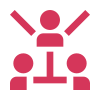- Tech Services

Concept Development
- Industry
- Emerging Tech
- Generative AI Hub
- Blog
- Contact Us
Android 10 Features
In Lets Nurture
06
Feb. 203.22 K
VIEWSWith the new release of Android 10, several feature additions with respect to Enhanced Security, Dark Mode Support, Location Settings, Support for foldable phones and many more can be anticipated. Well, this was formerly known as “Android Q” and was kept in beta for months and is now officially rolled out for Google’s own line of Pixel phones then to everyone else.
Let us walk through the list of newly rolled out features for Android 10, in brief by sketching the new in-line feature.
-
DARK MODE SUPPORT:
With the newly released Android 10 Features, the user will be able to enjoy a dark mode theme. Users will be able to experience the entire system in a darker hue and the main idea behind this is to minimize the power consumption of the Application.
At Launch, this feature was only available for Google’s own range of Pixel devices and limited apps like Gmail, Calendar and Photos but the company is Providing API for support in different Operating Systems.
-
Smart Reply for messaging apps:
Smart Response functionality was an important part of almost every major change Google introduced this year. Gmail enabled this feature earlier this year in the form of a Smart Compose.
This Smart Reply feature allows the users to perform three actions like send, select and edit and thus saving user’s time. This has an AI-powered feature that helps in sending the drafts and messages by producing predictive text and suggestions based on the user’s previous most common phrases.
-
Enhanced Location and Privacy Tools:
Android 10 introduces a dedicated location settings in the phone’s privacy settings and enabling the users to have the entire control over sharing their location with the apps.
This allows the users to choose their location data sharing while the app is in use only. Users are also notified when an app uses their location in the background. With this users will also be able to opt-out for ad retargeting and personalization keeping the entire control on how, where and for how long the data will be stored in their application. -
Focus Mode for Digital Well-being:
Google has introduced a newly added feature called “Focus Mode” to its Digital Well-being suite of tools launched the previous year. Focus Mode enables users to focus on a particular application without distraction.
This feature will help the users to avoid some apps which they don’t want to use for a particular period of time and those apps are basically paused or grayed out and notifications are too hidden.
-
Live Caption:
This feature is currently available for Pixel set of devices and with Live Captions, Google Assistants can process speech-on drive at the nearest zero-latency serving up transcriptions in real-time even without Internet connectivity.
-
New Gestures:
Android 10 newest update has been ditched the back button, which was a classic navigation feature in Android devices. The newest updates include a full set of gestures to enable android users to move beyond buttons. A black strip with a white dash / Black dash in the center depending upon the page background colors.
-
Foldable devices:
Android 10 has provided large support for different foldable devices with different folding patterns. Foldables encourage multitasking and the automatically seamless app transition from one screen to another provides a great experience to the user.
-
New Parental Controls:
The Parental Controls, which are already available in Play store with the Family Link application will now be available in Android 10 and will allow the users to have control over their child’s screen time by setting an app-specific time limits. This feature will enable the parents to keep a check on their children’s phone contents without a need to install a separate application from the play store.
-
Compatibility with 5G:
Based on where you are and who you know, 5G is here, and streaming lag is supposed to be practically gone, opening the door for real-time video sharing, AR / VR-based applications, and online multiplayer gameplay. Google wraps up 5G support and expands current Android APIs 10 which will allow the users to get ready to make the most of the superfast-speed.
How Let’s Nurture can help you?
Let’s Nurture provide end to end Mobile Applications development services to transform your ideas into a successful mobile application. Our team of top Android mobile app developers leverages vast market experience and expertise to produce comprehensive mobile apps on Android. We help in the entire lifecycle of Android production from the initial idea to the submission to Google Play. Please feel free to request a quote. Also, you can send us an email at info@letsnurture.com.