This Enteprize Crew Recruitment Solution is entirely developed by Lets nurture team. This Recruitment System is built specifically for Crew Agencies. Crew Agencies can easily populate all requirements & Crew members can apply for jobs. Solution includes message system, invoicing, crew selection, negotiation, alerts. System is developed for Web as well as Android & iOS Platform.
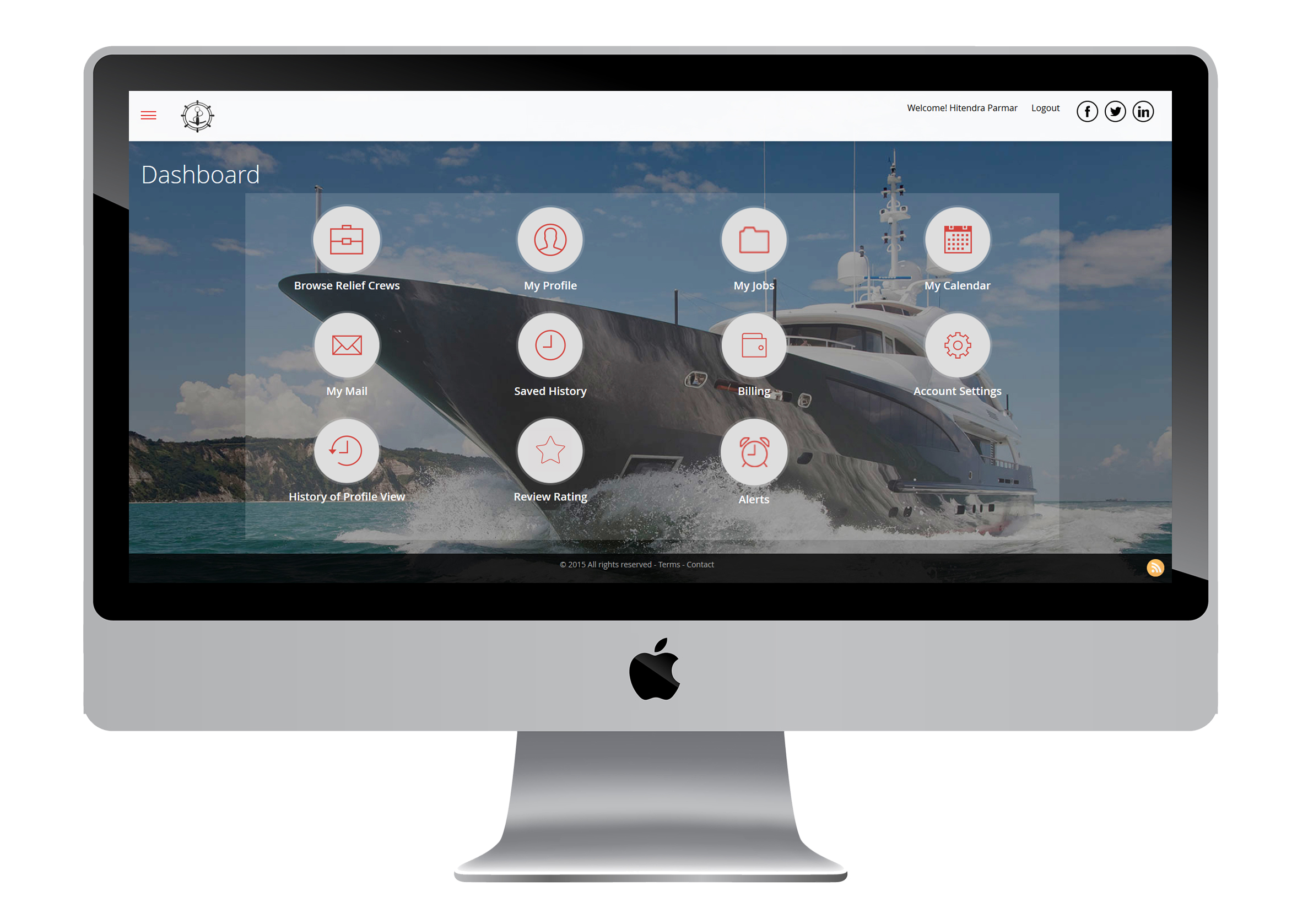
Crew Recruitment Software
- Includes Sign-on
- Sign-Off and Promotion of Seaman.All options also have an alternative for cancellation of any entry made.
- System Administration – Backup database, Maintain Seamen’s’ Wage History, Modify Seamen’s Current Sign on Wages, Maintain Vessel Files and Seamen’s Recommendation Reports.
- Employee Location Track complete crew information such as personal info, medical history, licenses, training, allotment, etc.
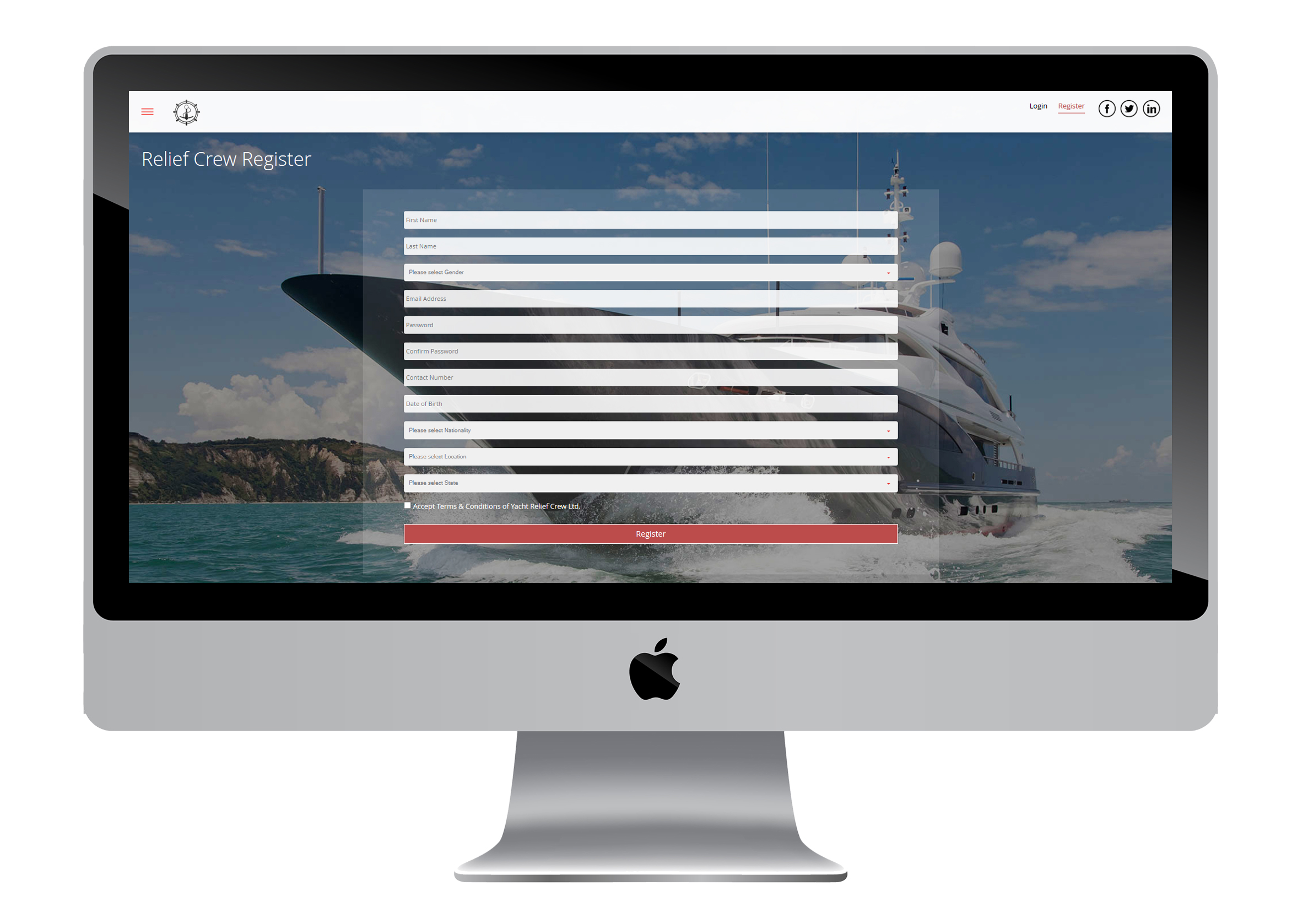
Relief Crew Registration
Crew will register with personal and professional details. After registration dashboard will be given. Opens to profile dashboard. Access is given to crew to browse through available jobs, but not to show interest yet.
Employer Registration
Employer will register and than post jobs. Upload Verified documents like vessel registration, agreements, history of the organization etc.
Rating System
Candidate will generate reviews based on feedback leading to a 5x star rating. Depending on their feedback from employers a rating from 1 to 5 stars will be created. Employers providing feedback can write additional comments to their feedback star score that will be linked to the users account. Prospective employers will be able to view to star ratings, the number of jobs worked and any additional feedback provided by previous employers.
All users will have a star rating next to their profile picture/name when an employer queries the system with a search. The higher the rating, the further up the search results the candidate will be. Newly registered candidates or those with no ratings yet, will be made more visible with an additional icon next to their name denoting that they are new to the site.
Premium Crew
Candidates can choose to pay a monthly fee so their profiles appear at the top of the search results generated. Their profile would stand out in some way, possible a bolder colour and the word “Premium Crew” next to their profile name.
The payments could be made through a Credit Card payment system direct to the company account. Once payment is confirmed, their profile appearance would change including that of their dashboard appearance. The membership would be a monthly subscription and the validity of this could be indicated on their calendar. A push notification and PM could be sent to remind them when it is coming close to its expiry.
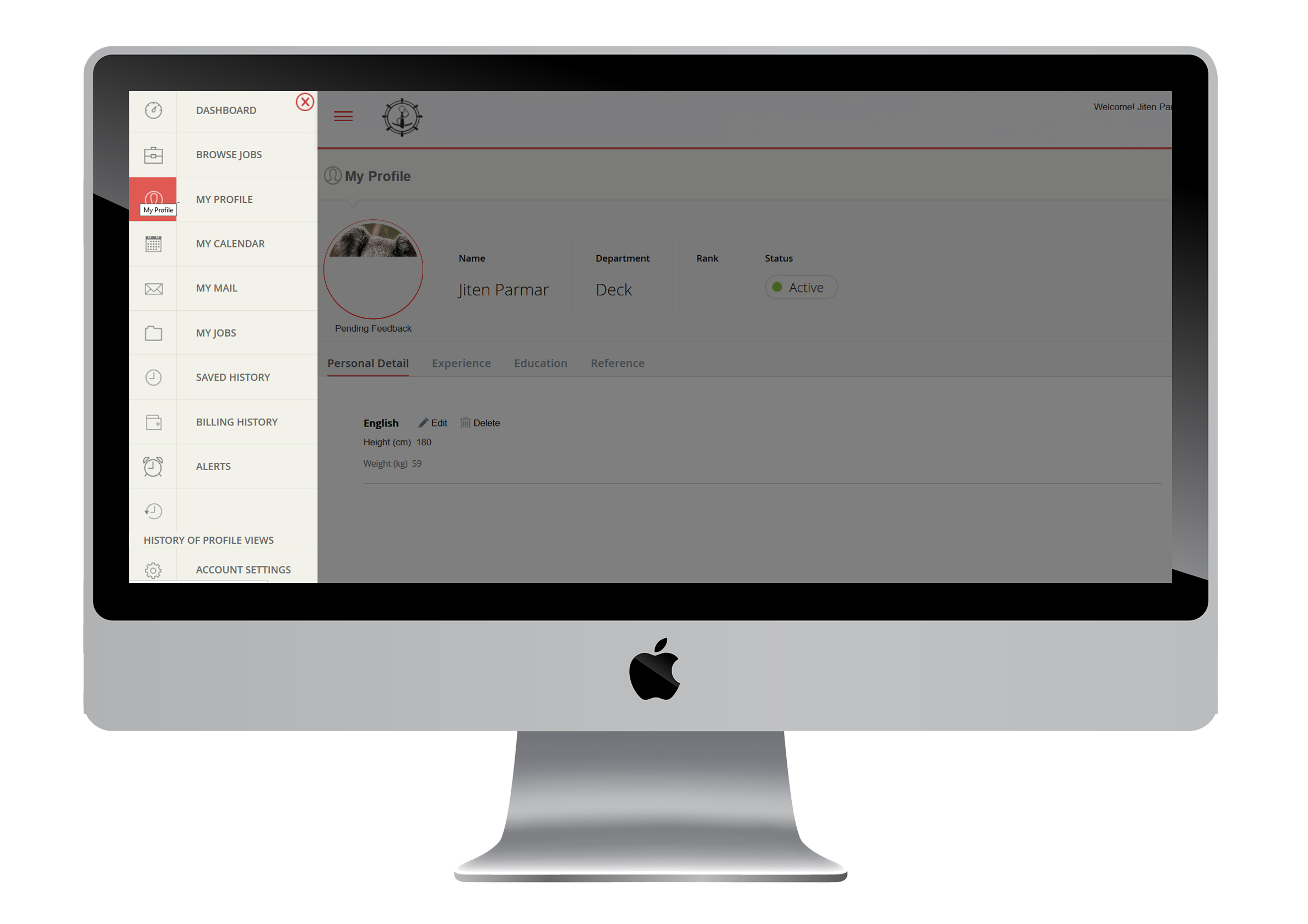
My Mail (Messaging Service)
This will allow an opportunity for both parties to take their business away from the confines of the site.
Message Process
- The Employer will be able to click a link on a candidates profile to show they are interested (they will be prompted to fill in the details of this job if they have not already posted it on the site i.e. dates required, type of work, location, vessel size, age, salary/day rate) which is sent as a private message to the candidate.
- A PM will arrive in the My Mail section of the users account and an email notice will be sent to their registered email address. The candidate can review the job specifications and decide whether to show interest or to decline.
- Once a candidate shows interest, a PM is sent to the Employer (also messaging their email address of this) who will receive a notification of a preliminary acceptance of their job offer.
- The Employer is then prompted to read and accept the terms and condition of the company; accepting that they are legally bound to pay all due fees once the candidate is hired. “Accept” or “Decline” buttons are at the bottom.
- Once “Accept” is clicked, the candidates contact info (email and mobile number) is revealed somehow to the employer. I am not sure how best this could be done, so I am open to your recommendations. Maybe this can reveal itself in another PM with the candidates CV?
The contact info revealed could also show the original CV that the candidate uploaded in their Profile dashboard. This CV must be protected so that the employer cannot download, copy and paste or print it off. Any messages sent would have the Job ID Ref. number in the subject heading. For messages sent to the employer, then the profile picture will be shown at the top of the message as with TR. The employers messages to candidates or to myself wouldn’t need a profile picture (as they will not have one anyway), so this can be replaced with my company logo.
Job Posts Coding
When an employer posts a job, can the job be given a reference number? This reference number will be included in the invoice when the services are due for payment.
- The referencing will be as follows:
- Captains – ID Ref. 01xx
- Engineers – ID Ref. 02xx
- Deck – ID Ref. 03xx
- Chefs – ID Ref. 04xx
- Interior – ID Ref. 05xx
- Other – ID Ref. 06xx
ID Reference numbers will start with the department number followed by xx (a number starting 01, 02, 03, etc.). Once 99 is reached, then 999, 9999, etc. a digit is added for each reference that achieves over its digit allowance e.g Ref.0599, then 05999, etc.
Billing and Invoicing
The system for billing and invoicing for the agency fees will be a % based on the number of days the candidate has worked.
Reminders
Based on the initial accepted job offer, the system will send a reminder to the employer at the end of the original agreed employment date, that fees for the placement of the Relief Crew member are due within 30 days of the employment terminating. In this reminder, there will be a place for the number of worked days by the crewmember to be inputted by the employer, they will also input the agreed daily rate the candidate has earned and the system will generate the total amount the candidate has been paid for the period of employment. The number of days will be checked against the original advertised number of days for the job (there will be a “Contact Us” link if they have any issues with the billable amount). The agency fees that are due, based on the final total generated by the system, will be displayed and the employer will be prompted to check that the above information is correct. They will be informed that the figure will be verified and that they continue to be governed under the T&C of the employment agreement they entered in to. Clicking “Accept” will cause a PM to be sent to the candidate to also verify the below.
Crew Member Update
The crewmember will also be sent a PM where they must input the number of days worked and the daily rate they have been paid, the system will work out the total salary that the candidate has earned and this amount will be submitted to the system. They also will be prompted that the amount will be verified and that they are under the original T&C they agreed to.
Feedback
Once the employer has submitted the CC payment or clicked that they will be making payment through bank transfer, they will be prompted to review the crew member based on the star rating and be able to leave brief feedback for the candidates profile (Restricted to 3x or 4x lines).
Billing History
A copy of the invoices will be kept in the Employers dashboard and a history of the job will be kept in the Relief Crewmembers “My Jobs” section of their profile/dashboard.
Shortlist feature
write in a “Favourite” option on the crew profiles, so an employer can add a crew member to his “Favourites List” for quick reference
Advanced Filter option
all aspects of the database should be able to be queried. Moat important ones would be – Location, Daily Rate (sliders to vary search), Nationality,, Sex (Male or Female), etc
Comprehensive Recruitment Ready Admin Panel
- Manage Crew ( Edit/Update/Delete)
- Manage Employer ( Edit/Update/Delete)
- Mail system
- Review/Rating ( Edit/Update/Delete)
- Job Posting ( Edit/Update/Delete)
- Invoices & Orders ( Edit/Update/Delete)
- Email Alerts ( Edit/Update/Delete)
- Analytics
- Offers
- CMS
Technology & Architecture For Crew Recruitment System
- Web Admin & Web Services – Php / My SQL / MVS Framework
- Native Android Development Using Android Studio
- Native iOS Development with iOS8 & Xcode
- AWS Hosting
- Amazon Content Delivery N/w for Documents & Images
- Document Manual For Entire Vaccine Reminder System
- Payment Gateway Integration Paypal/SKirll
- Google Map API Integration for location
Entire Solution will be in Web Site + Mobile Applications ( Android, iOS) ( Phone & Tablets) . Feel Free to contact us on info@letsnurture.com



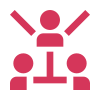




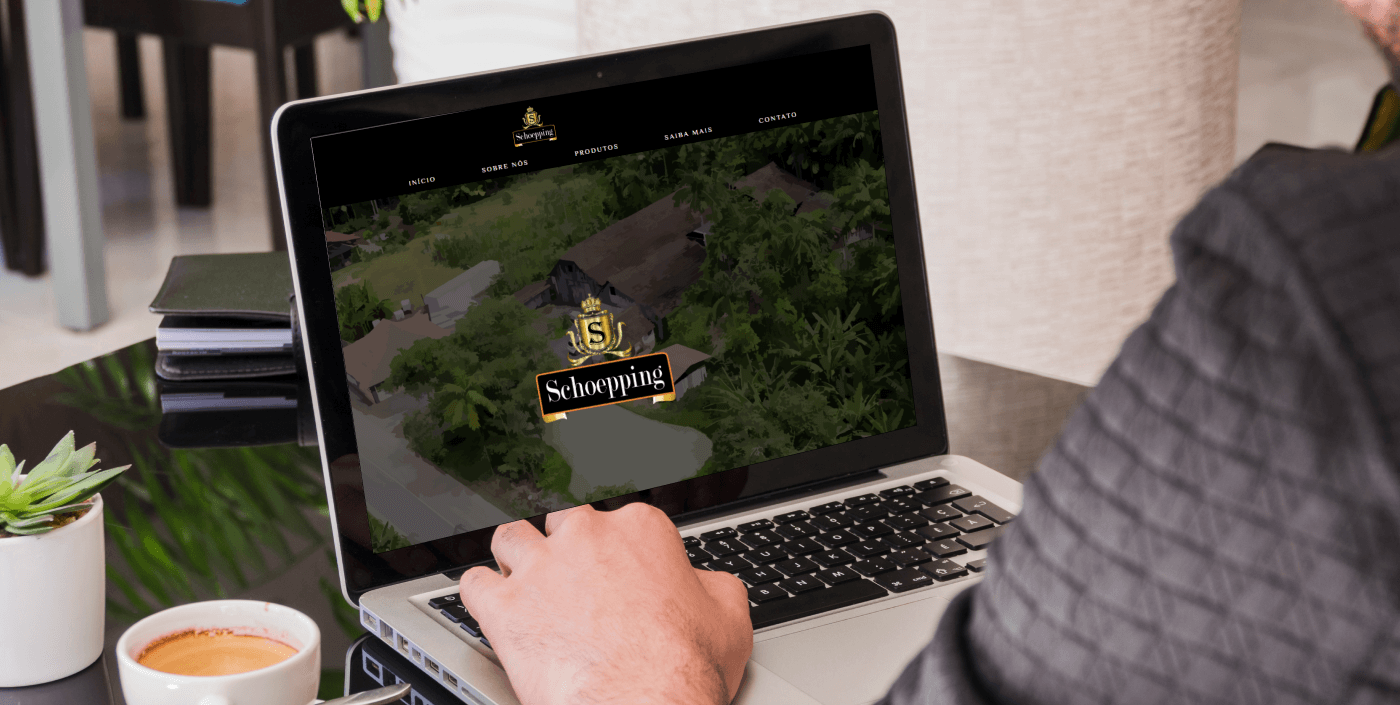
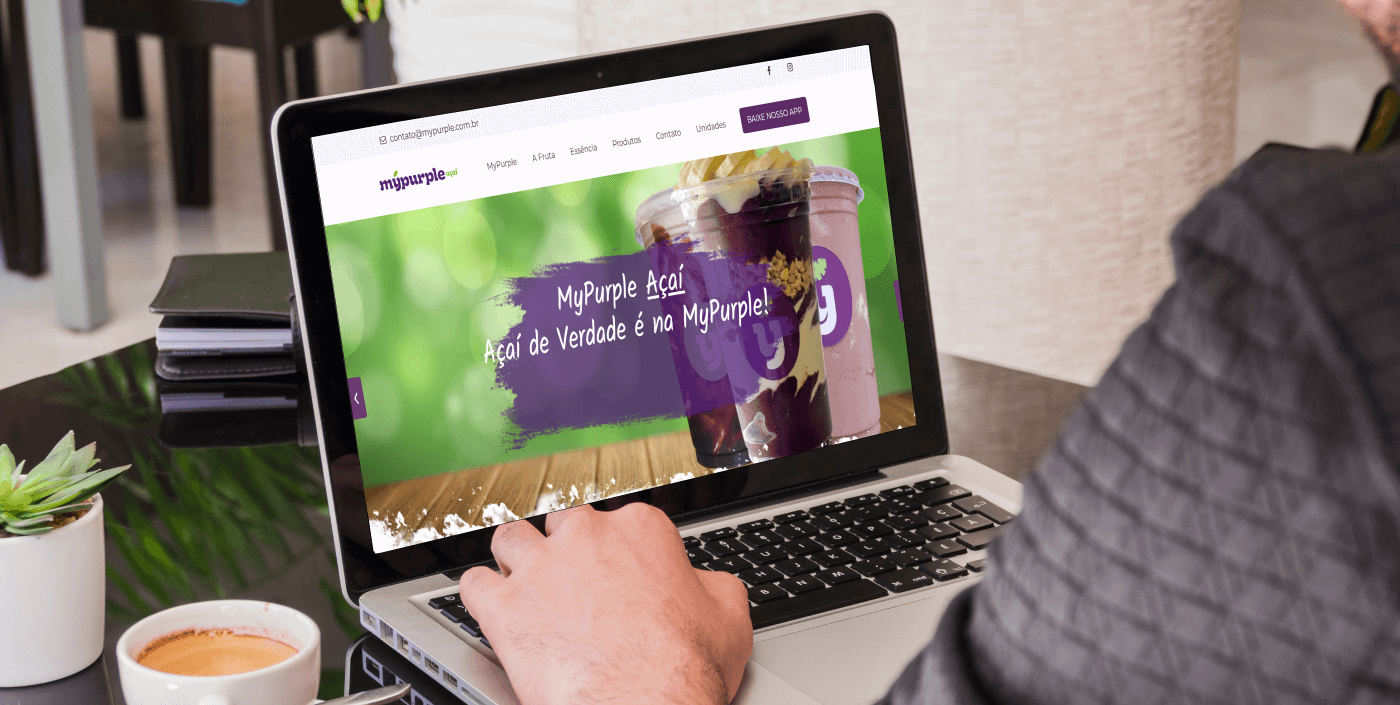



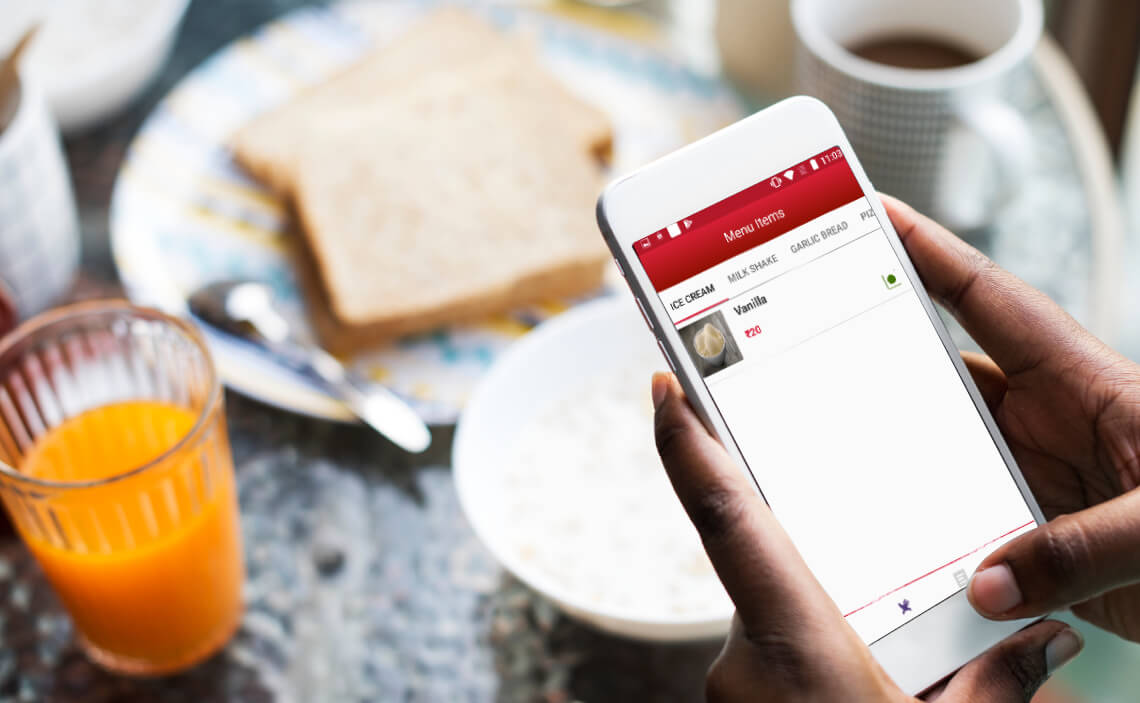









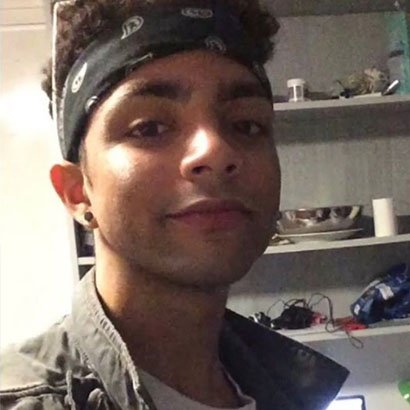
















The project was completed successfully, with the team having targeted proper keywords. Lets Nurture delivered the end work on time within a reasonable budget. The team has great problem-solving skills overall.
Lets Nurture provided outsourced SEO resources for a marketing team. The team worked specifically to drive links to websites and improve keyword rankings. They reported every link location, anchor text, target URL, and date built while answering queries. They provide top quality work and great prices, while being professional and helpful. I have previously referred them and will do so again. Read Full Review